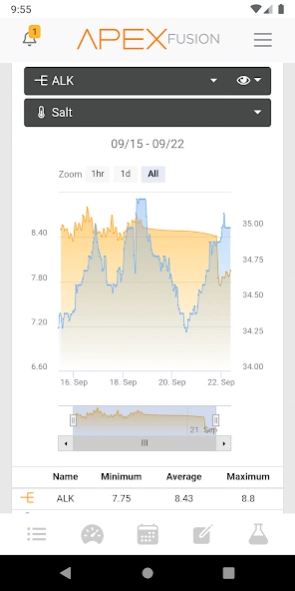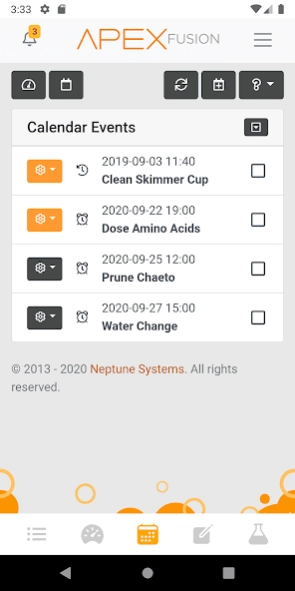Apex Fusion 2.11.4
Free Version
Publisher Description
Apex Fusion - Apex Fusion Android Client
The Apex is the world's most popular aquarium monitoring and control system.
From anywhere in the world, with your internet-connected Apex system and this app, you can:
- Monitor the health of your aquarium by observing current and past history of your Temperature, pH, ORP, Salinity and much more (depending on how your Apex System is equipped of course)
- Control the equipment on your aquarium - lights, pumps, heater, etc. Turn them off and on, adjust the lighting spectrum, change pump modes and many other functions.
- Observe your aquarium via connected IP web cams.
- Enter key water testing parameters such as Alkalinity, Calcium, Phosphates, etc.
- Enter notes about observations of your aquarium, maintenance, fish health, etc.
- Remotely feed your fish, right from your handheld device!
- Monitor and control more than one aquarium - either yours or friends.
- Get immediate notifications when something goes wrong in your aquarium (leaks, overheating, pH out of range, water level issues, etc.)
Requires:
Any Apex System (Apex Jr., Apex Classic, Apex Gold, or the new Apex System)
The Apex must be connected to the internet
An Apex Fusion account (Apex Fusion is our free, cloud-based service)
About Apex Fusion
Apex Fusion is a free app for Android published in the Food & Drink list of apps, part of Home & Hobby.
The company that develops Apex Fusion is Neptune Systems. The latest version released by its developer is 2.11.4.
To install Apex Fusion on your Android device, just click the green Continue To App button above to start the installation process. The app is listed on our website since 2023-02-13 and was downloaded 2 times. We have already checked if the download link is safe, however for your own protection we recommend that you scan the downloaded app with your antivirus. Your antivirus may detect the Apex Fusion as malware as malware if the download link to com.neptunesystems.apexfusion is broken.
How to install Apex Fusion on your Android device:
- Click on the Continue To App button on our website. This will redirect you to Google Play.
- Once the Apex Fusion is shown in the Google Play listing of your Android device, you can start its download and installation. Tap on the Install button located below the search bar and to the right of the app icon.
- A pop-up window with the permissions required by Apex Fusion will be shown. Click on Accept to continue the process.
- Apex Fusion will be downloaded onto your device, displaying a progress. Once the download completes, the installation will start and you'll get a notification after the installation is finished.